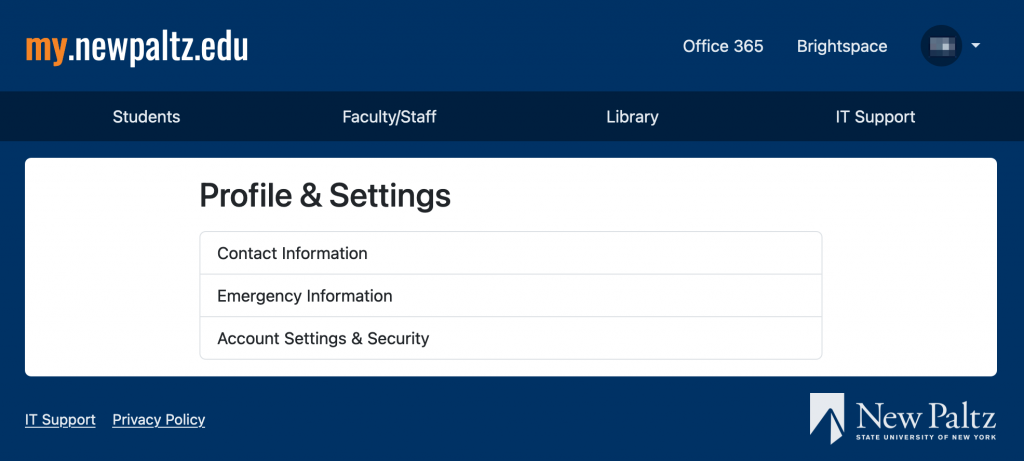Information Technology Services has added a new Profile & Settings page to the my.newpaltz.edu tool that is now available for all students, faculty and staff to use.
This upgrade provides a central hub where users can view and update information including address, cell phone number, emergency contact information, account password, and more.
To access the Profile & Settings page, log into my.newpaltz.edu and select Profile & Settings from the menu on the left side of the page.
This Profile & Settings page consolidates information and resources that were spread across multiple links. It replaces the following links, which have now been removed:
Students tab > General > Addresses & Phones
Students tab > Information Technology Services > Printing Balance
Students tab > Information Technology Services > Sign Up For Web Space
Faculty/Staff tab > Employee Resources > Printing Balance
Faculty/Staff tab > Employee Resources > Request Shell Account