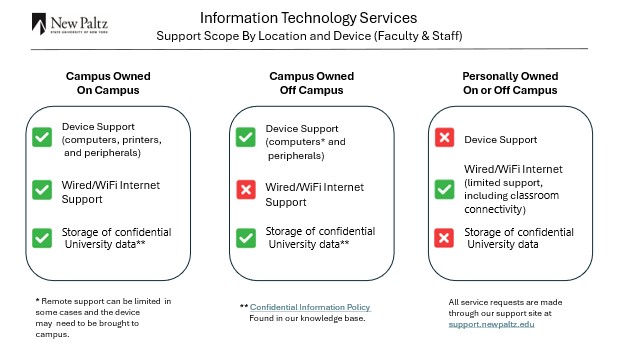Information Technology Services – Late Spring 2025 Update
As we approach the end of the 2024-25 academic year, Information Technology Services (ITS) shares the following updates and important information for students, faculty and staff:
Updating faculty/staff computers to Windows 11
More than 790 faculty and staff campus computers have been updated to Windows 11, and updates will continue over the summer through October 2025. Some older computers may not be compatible with Windows 11 and will need to be replaced.
To streamline the computer replacement process, ITS encourages anyone who is not already using OneDrive for file storage to consider switching over now – particularly if your files are stored only on your local computer’s hard drive.
Transferring files to OneDrive before a computer replacement allows ITS to perform the replacement much more quickly, reducing your time without a computer by several hours. In addition, files on OneDrive will be available on other devices anywhere you can access the internet, minimizing disruptions to your work.
Here is an overview on OneDrive. To access OneDrive, go to Outlook, click the app launcher at the top left (that looks like nine tiny squares or dots) and choose OneDrive from the list of apps.
The Windows 11 upgrade will be included as part of the standard ‘Windows Updates’ that routinely occur and will take around 15-60 minutes to complete if initiated on campus. The upgrade will take longer if initiated remotely. Additional communication regarding the upgrade dates will be sent directly to individuals who will be impacted.
If you would like to update on your own time and schedule (and your computer can support the new operating system) please look at this article from our knowledge base.
More information about Windows 11 can be found here.
Personal device usage on wired campus network
We’ve been identifying cases where people have their personal computers plugged into the campus’s wired network.
The campus wired network (in classrooms, labs, and offices) is for University-issued equipment only. We would ask that faculty and staff use their personal devices on the wireless network only – not the wired network. Please do not plug personal equipment into the campus network or into university provided docking stations.
Unauthorized devices detected may be blocked from the network without notice.
Note: The wired network in residence halls is an exception. Staff such as Residence Directors may continue to use their personal devices on the wired network in the residence halls as that is a separate network, treated more like our wireless network in terms of access, authentication, etc.
Summer Academic Computer and A/V Refresh Plans
Classrooms/Labs: OL 103B, OL 103F, OL 107E, CSB 21, CSB 29, WH 221, WH 223, CSB 145, CSB 321, SH 159, SH 157, FAB225c, SAB120, HUM201, HUM214, HUM216, HUM218, HUM 301, HUM305, HUM309, HUM310, HUM311, HUM312, HUM313, HUM315, HUM317, HUM318, HUM320.
Print Management Initiative
ITS continues working on this SUNY-wide program to achieve greater efficiency in campus printing. We are currently pilot testing the new print management solution in Haggerty Administration Building to validate various printing use cases.
The new printers in will be phased in gradually, one building at a time. Personal printers in a building will be eliminated only after the new printers are deployed and operational.
Any faculty or staff who would like to volunteer to have their desktop printer removed from their office are invited to please submit a ticket to Desktop Support using the following link.
A maintenance agreement is in place with Toshiba to provide technical support and consumables (i.e.- ink) for a limited selection of existing Lexmark and HP devices already in use on campus. If an existing network printer or copier is eligible for support, department administrative staff will be notified in a separate email.
New copiers will be deployed to the following locations over the summer:
Jacobsen Faculty Tower
Old Main Building
As part of the new standard for secure printing, users will be expected to release their print jobs using their campus ID card, reinforcing the importance of faculty and staff having their campus ID on them while working on campus.
Scantron Replacement Initiative
We are planning to replace our very old bubble-sheet test scanner in anticipation of likely changes to our test scanning process. Newer technology creates opportunities for a more sustainable and efficient process, such as more grading features with better reporting and analytics. We have surveyed faculty who currently use the test scanning service to identify what attributes are most important to them, and have narrowed down the field of viable solutions to a few vendors. Scantron grading will remain available during the pilot period.
Technology Acquisition Process
When purchasing new technology, there is a lot to consider. Finding a product or service to perform a task is just the first step; it also needs to integrate with our existing campus environment and comply with security and accessibility standards.
The required Technology Acquisition Review process connects individuals or departments looking to make a technology purchase with Information Technology Services (ITS) staff who can evaluate products or services for security, accessibility, and integration needs.
Our process begins with our Technology Acquisition Review form, which collects all relevant information and allows for discussion of the purchase between all stakeholders. We welcome early submissions so that ineligible products can be excluded from the review process. If you have any questions about the process or completing the form, an ITS staff member would be happy to work with you.
Please note: completing the form does not mean that funding is available for the purchase, nor does it replace working with Purchasing. Communication with Purchasing should be concurrent with the Technology Acquisition Review process.
Reminder – Resources Available for Remote work
Please refer to this link for helpful information related to remote work. Also please review the graphic below that illustrates the technology we support by location.
Note: If you have a personal device, you should not plug it into a wired network connection (except for students/staff in Residence Halls).
We need your feedback
We periodically send out surveys when a TeamDynamix ticket is closed and encourage you to take time to let us know how we’re doing. Thank you!