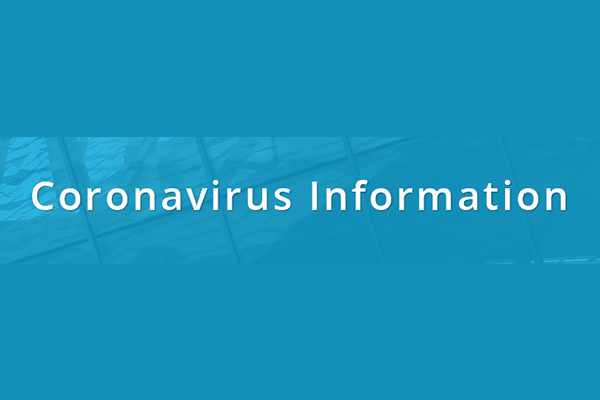COVID-19 testing tip: Make sure your addresses match in the SUNY Upstate pool testing app
Members of our community can help avoid delays in processing their COVID-19 testing status, and expedite contact tracing in the event of a positive result, by logging into the SUNY Upstate pool testing app and making sure your Current Address and Legal Address match.
For students, the address you use in these two fields should be your local address – either your on-campus address, or the address where you live while attending classes as an off-campus student. Please do not use your hometown or family’s address in either field, unless you are currently living at that address.
Making this change saves time in the contact tracing process should you test positive. If your Current Address and Legal Address do not match, multiple county health departments may be notified of your result, even if you are not currently living in that county. This can cause complications, especially if the counties have different policies related to quarantine and isolation.
Expediting this process by making sure your addresses match also helps the College keep your my.newpaltz.edu COVID-19 profile updated in a timely manner, limiting unnecessary disruptions to your ability to be on campus.
Users who have already edited their profile can go make changes at any time by logging into their account. Those who have not yet created their profile should make sure the Current and Legal Addresses match upon logging in for the first time.