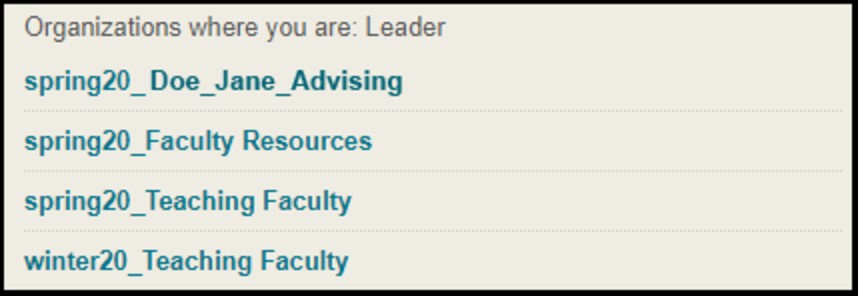Update on Blackboard tools for advising
In order to help facilitate remote advising during the spring 2020 semester, Information Technology Services (ITS) has created an advising site for each faculty adviser in the community section of Blackboard. These sites have been enrolled with the advisees for each adviser to make it easier for faculty advisers to connect with students.
Advisers can use the sites to:
- Email students individually or as a group
- Use Blackboard Collaborate Ultra for web-conferencing
- Post information or documents in the course site
- NEW: Set up a Blackboard Collaborate Ultra session with a waiting room so you can meet privately with students
If you are a faculty adviser, check the community area of Blackboard to see your advising site; it will be named “spring20_LAST_FIRST_Advising.” The image below shows how the site may appear on the community list for most users.
In your site, double-check the assigned users to make sure all advisees are listed and, if so, begin using your site as soon as needed. If you have any questions or concerns, please submit a ticket for Blackboard assistance.