This is just one of our COVID-19 policies for the fall 2022 semester.
To view a comprehensive summary of our policies, please visit this link.
SUNY New Paltz students, faculty and staff can use the COVID-19 Profile at my.newpaltz.edu to upload test results from tests taken at home (antigen tests) or at an off-campus testing facility (PCR tests).
Read on for information about when you need to share your COVID-19 test results with the College and how the process works.
When do I need to upload test results to the COVID-19 Profile?
Situations when New Paltz students, faculty and staff are expected to submit COVID-19 test results to the College include:
If you have tested positive for COVID-19 using an off-campus PCR test or an at-home antigen test
When you are required to participate in universal campus surveillance testing (for instance, during the return-to-campus testing conducted between Aug. 21-27, 2022, prior to the fall 2022 semester)
If you are not up to date on your vaccination, and therefore required to participate in surveillance testing during the semester
The Centers for Disease Control and Prevention recommend getting a COVID-19 test if you have symptoms, if you have recently been exposed to someone with the virus, before and after travel, and when so directed by a healthcare professional.
If you have had COVID-19 in the last 90 days, do not take a PCR test. You are still required to comply with the testing requirement and should take an antigen test. If your antigen test comes back positive AND you had COVID-19 in the last 30 days, please contact the Student Health Service (students) or Human Resources (employees) for more information.
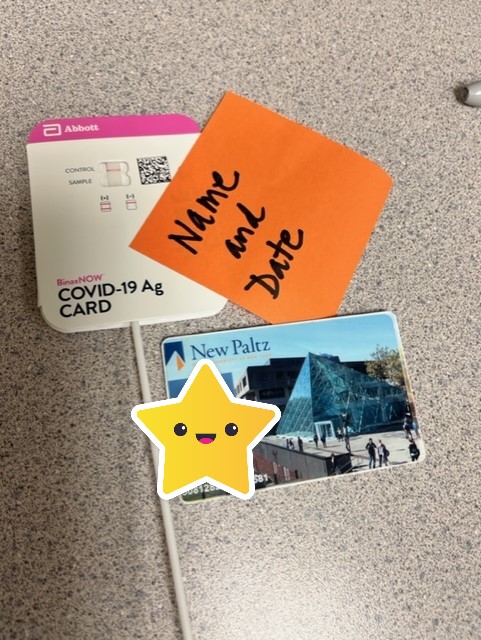 How do I upload test results to the COVID-19 Profile?
How do I upload test results to the COVID-19 Profile?
To begin, log into your COVID-19 Profile at my.newpaltz.edu and click the “Submit Test Results” button.
If you are uploading an at-home antigen test: Enter the date of test and your results, then upload a photo as proof. The photo must include:
Your antigen test, with the results visible
Photo ID (campus ID, drivers license, passport, etc.)
A note with your name printed and the date of your test
If you are uploading a PCR test from an off-campus testing facility: Be sure to request a copy (physical or digital) of your test results from the provider. Enter the date of test and your results, then upload a digital file as proof. This could be the digital file you received from the provider, or a photograph of a physical print-out of your test results.

